Go lean and maximize the benefits of the cloud: Take your old PC and jump in the deep end
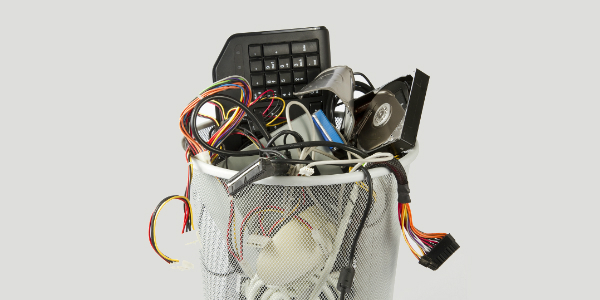
On a hot summer day, would you rather jump into a cool pool, or wade in slowly? Although initially more shocking, jumping in allows you to adjust more quickly to the temperature and reap the benefits of swimming sooner. Some people never even make it past the wading part, getting only their feet wet.
We see this today in the cloud computing environment, and the result is that many institutions are not ever realizing the full benefits of being fully “in the cloud.”
Let me explain. With Windows XP nearing the end of its supported life, financial institutions are currently faced with some decisions: what do they do with older machines running an unsupported operating system and how do they replace them in the most efficient manner? Some are taking the comfortable choice of purchasing yet another Windows-based computer and find themselves with all the same issues they have to deal with today in managing those devices, also referred to as endpoints.
The Endpoint Is Always the Problem
Even with the remarkable efficiencies that the cloud brings, such as not having to maintain a slew of onsite servers and software, it still requires dedicated resources and a concerted effort to manage Windows-based endpoints.
From a financial perspective, replacing dozens or hundreds of PCs can be a huge capital outlay and requires the equally expensive proposition of paying someone to install and configure them. From an IT and security perspective, you are still dealing with operating system upgrades, patch management, viruses and malware among other things.
Refresh Instead of Replace
Windows continues to become more and more resource-intensive with each version, causing financial institutions to retire good hardware to purchase new. Don’t forget, you have to securely destroy the old hardware somehow. This is not only wasteful; it does not solve the endpoint problems mentioned above.
Thankfully, there is an alternative; refreshing instead of replacing. Hardware that is less than five-years-old is usually still plenty powerful enough to power cloud-based applications. D+H has designed and tested a solution that can take almost any Windows-based machine and completely convert it into a “lean client.”
What is a lean client? We create these lean clients using industry leading software that completely and securely erases Windows XP and turns the PC into a new browser-based computer. Not only that, but the lean client can be completely installed and configured in about five minutes. That’s right, from old Windows XP to lean client, fully configured and cloud capable in five minutes.
Advantages of Going Lean
Let’s look at the ways a lean client solves the problems of the endpoint completely, and allows you to reap the full benefits of the cloud. First, the lean client software is less than $100 and includes a three-year license, easily extending the lifespan of these older machines and reducing capital expenditures significantly.
Secondly, the machines are completely “read-only,” meaning these systems cannot be infected with viruses or malware. Managed centrally, even the employee cannot harm their own machine. Ever have a problem with a lean client? Just reboot it; it will return to its original settings. Machines are all kept up to date with the latest software with a centralized console that allows deployment of new software or features within minutes across the entire enterprise.
Lastly, locking down the machine is exceptionally easy. The lean client validates users via your current Active Directory infrastructure automatically, and USB drives are locked by default. Making the problems at the desktop disappear, financial institutions are finally experiencing the full benefits of the cloud. They are finding refreshing the PC to be, well, refreshing. Just like jumping in a cool pool on a hot summer day.
http://www.dh.com/resources/our-perspectives/go-lean-and-maximize-benefits-cloud
Article blurb:
With the demise of Windows XP, our clients are currently faced with what to do with older machines running an unsupported operating system and how to replace them in the most efficient manner. Some are making the more comfortable, although very expensive choice to purchase even more Windows-based computers, and find themselves with all the same issues they have to deal with today in managing those devices. Find out how you can stop replacing your PC’s and start repurposing them.





