5 Challenges in Moving From a Physical PC to a Virtual Desktop
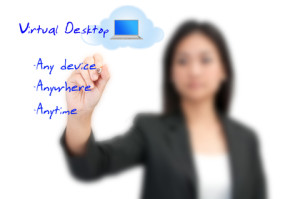
by Kirk Drake
Sometimes information is too good not to want to share it again. We’ve updated our most popular cloud blogs this week just for you!
If you are considering a move from a physical PC to a virtual desktop this blog is for you. Moving from an internal IT infrastructure to hosted virtual desktops is a relatively easy IT migration. The reason for this is that the virtual desktop is a parallel environment that you can deploy without having to displace or disrupt your existing environment. You can provision the virtual desktops, install the software and test without impacting your day to day productivity. But there are some challenges to consider. Here are the top 5 tips for anyone deploying virtual desktops:
Define your Requirements
1 – Define your requirements as completely as you can. You would be surprised at how often we speak to customers who don’t know all the applications they need or even how many computer users they have on staff. They always seem to forget someone or some small application that one or two people need to do their jobs. Working together we uncover the missing information eventually, but doing a good job of identifying these things in advance makes the process go smoother.
Training
2 – Invest in training. Because the virtual desktop is so similar to working on local PC’s, many organizations don’t see the need to train their staff. This is a missed opportunity. In most cases we deploy a newer version of Microsoft Office or Exchange than they have used in the past, or maybe they have never had access to Lync. Or maybe just schedule a class to train staff on how to access their desktops and use the self service control panel. There will almost certainly be new experiences for your staff when using a virtual desktop, supporting them with some simple training is well worth the effort.
continue reading »



